Combat Virtual Meeting Madness
Welcome!
I’m Susan. I help leaders and organizations increase their impact, confidence, and results through coaching and unique people strategies and programs that wow employees and boost business!
Best Practices For Hosting Effective Virtual Meetings and Claiming Back Your Time
Now that many of us have just past the six-month mark of 100% remote working, we’re all feeling fatigued by the bleeding of our work into our home lives, with little to no transition between the two. Attending back-to-back virtual meetings every day adds to the drain, leaving us feeling exhausted and burnt out. Zoom fatigue is very real!
When we see yet another meeting invite, we groan thinking, “When am I supposed to get my work done?” or “Why am I invited to this meeting anyway?”. Or we leave a meeting feeling it was a huge waste of our time, creating more frustration and resentment, as we feel further behind. What’s one to do?
Let’s face it, most of us don’t run meetings well. They’re usually scheduled in a rush, with little-to-no preparation, far too many invitees, and the purpose of the meeting is usually up to each invitee’s interpretation of the meeting title. Sound familiar? Meeting management is actually very simple, but it does require discipline and planning. A bit of preparation at the outset can make all the difference in whether a meeting is productive or a flop.
At some point, sooner or later, you’ll need to host your own virtual meeting, so here are some best practices that will help you run productive, virtual (or in-person) meetings so you can begin to claim back your time and get more done! (Be sure to share these tips with your colleagues too, so you don’t have to suffer through ineffective, time-wasting meetings any longer.)
Determine if a meeting is even necessary.
Not everything requires a meeting. Ask yourself what it is you are trying to accomplish.
If you are looking for project status updates, small-scale brainstorming (e.g. blog post ideas), or a piece of collateral (think: presentation or document), you most likely don’t need a meeting yet. Simply create a shared document and send out your request via email or IM/Slack with a deadline date for input.
For recurring project status meetings, you may also consider alternating between Zoom/Slack stand-ups with asynchronous updates in a shared project plan document.
Conversely, if you are looking for ideas and feedback, collaboration, or input on a larger scale, it may be time for a meeting.
2. Plan ahead.
Everyone is busy, so taking the time to thoughtfully plan out your meeting in advance will be appreciated by all.
First, think about the purpose of the meeting and your desired outcome. Are you looking to share/discuss information, make a decision, brainstorm ideas for a new project? Knowing the purpose and desired outcome(s) will help you determine how much time is needed, who needs to attend, and help you build a clear agenda.
Be sure to send out the meeting invitation and agenda to participants at least a few days in advance, longer if there is significant prep work or thought required prior to the meeting. In your invitation, provide any relevant materials and be clear about what needs to be completed prior to the meeting, so participants show up prepared.
Attendees: Be sure to only include those that are essential to the discussion or decision-making: key stakeholders, decision makers, influencers. More often than not, we tend to invite far too many people to meeting because we’re not clear on what we want, who the stakeholders and decision makers are, and who may be impacted. Do your homework: ask around and be sure to only invite those that are absolutely necessary. For bigger projects, consider enlisting liaisons who can provide input and feedback between your project team and their team, to help others stay connected to what’s happening, without actually attending the meeting themselves. This will help you keep the meeting size to a manageable number (8-10 at most).
Meeting Length: Strive for most meetings to be 30-45 minutes long, with 10-15 minutes for “breathing room” between meetings. This is critical, particularly now with people working from home and all the distractions and competing demands on their time. Providing this space allows participants to attend to children/pets, take a bio break, grab a drink, or stretch between meetings so they can remain focused during the meeting.
For those of us accustomed to the back-to-back, hour-long meetings all day long, 30-45 minutes may not sound feasible. But if participants come prepared to the meeting, a lot can be accomplished in this timeframe. This is why planning, sharing a clear agenda, and letting your participants know what you expect of them ahead of time is so critical.
3. Assign roles.
Don’t try to do everything yourself. Assign roles to meeting attendees to ensure things run smoothly, as you focus on facilitating. For a virtual meeting, at a minimum, you will need a host/facilitator, co-host, notetaker, and a timekeeper. Make sure you communicate roles and responsibilities to participants prior to the meeting so they are ready.
Host/Facilitator—drives the meeting, using the meeting agenda to lead the discussion. They summarize agreements/decisions/actions at the end of the meeting and send out a meeting summary to all invited participants.
Co-host –works in the background to help attendees who can’t connect to the meeting, admits attendees from the virtual conference waiting room, and mutes participants with any disruptive background noise.
Notetaker—records attendance and captures key points of discussion, including action items, responsible person(s), and due dates.
Timekeeper—keeps track of time and ensures the allocated time in the agenda is adhered to.
4. Get familiar with your technology and log in early.
As the host/facilitator, you will want to log in to your meeting 15 mins early (along with your co-host, notetaker, and timekeeper) to ensure there aren’t any technical snafus that will delay the start. Check your microphone/speakers. It is important that you are familiar with your virtual meeting platform and can manage the basics (assigning a co-host, screen sharing, muting/unmuting participants as needed, etc.) Practice ahead of time as needed to ensure you are familiar with the tool.
As the host, make sure you have muted all notifications for all your other apps to avoid on-screen and audio disruptions during your meeting.
5. Open the meeting and set the stage.
Be sure to start and end your meeting on time. Even if this is not a cultural norm for your organization, if you consistently begin and end your meetings on time, attendees will learn over time not to be late for your meetings (as they likely will miss important information or have to wait for the meeting summary to catch up). In addition, if attendees find your meetings to be highly productive and a good use of their time, it will likely influence them to manage their own meetings similarly. Talk about starting a revolution!
Consider starting the meeting in an engaging way as attendees join the call and while the notetaker is capturing attendance. You can play music, have a trivia question or poll/quiz on the screen, or share a funny photo, video or GIF to lighten the mood.
You can start the meeting by reviewing the agenda, checking for agreement, and seeing if there are any questions or concerns before you begin. To engage your virtual participants, be sure to make “eye contact” by looking into your camera versus your screen and speak more slowly and clearly than you might in an in-person meeting. Because of slight technology delays, it is important to pause frequently to allow participants time to chime in. Frequently check to see if there are any questions or if anyone has other thoughts to add. Call on attendees that haven’t had a chance to say anything. Consider acknowledging speaker contributions with a silent nod so they know they were heard, as verbal comments slow the meeting down.
6. Close the meeting with purpose and control.
As you move to close the meeting, ask if anyone has any other thoughts to add. Be sure to summarize key points, next steps and clarify responsible parties. Tell attendees that you will send a follow-up email shortly reiterating the same.
If time allows at the end of the meeting, solicit feedback on how the meeting went (what went well? what could be improved?). If you’re running short on time, you could also request this feedback in your follow-up email.
Your follow-up email should include:
Meeting summary, including any decisions made
Action items with responsible person(s) identified
Next steps
Satisfaction survey link or simply a request to email you directly with feedback e.g., Was this meeting useful? Why or why not? (if not already covered in the meeting)
Some additional ideas on how to combat “Zoom fatigue”:
1. Try to limit the number of video calls you attend each day; balance with alternate, non-video modes of communication as appropriate (e.g., phone calls, IM/Slack, email). Remember, not everything requires a meeting!
2. Not every meeting needs to be on video; audio-only calls can work too if you’re having a 1:1 meeting with someone you already have a strong relationship with. You may even consider doing a walking call to sneak in some exercise and outdoor time, particularly if it’s more of a check-in discussion and you don’t need to take notes or refer to any documents. Same for external vendor meetings where the relationship isn’t close or crucial. If you traditionally handled these meetings by phone before, continue to do so.
3. For many of us, looking at our own image during a video call is very distracting. You can avoid looking at yourself by hiding your view of yourself. Remember that while you no longer see the video of yourself, others in the meeting can still see you, so be careful of your facial expressions or reactions!
4. Consider uploading a photo or image of yourself in Zoom that appears for those moments when you just need to be off-camera.

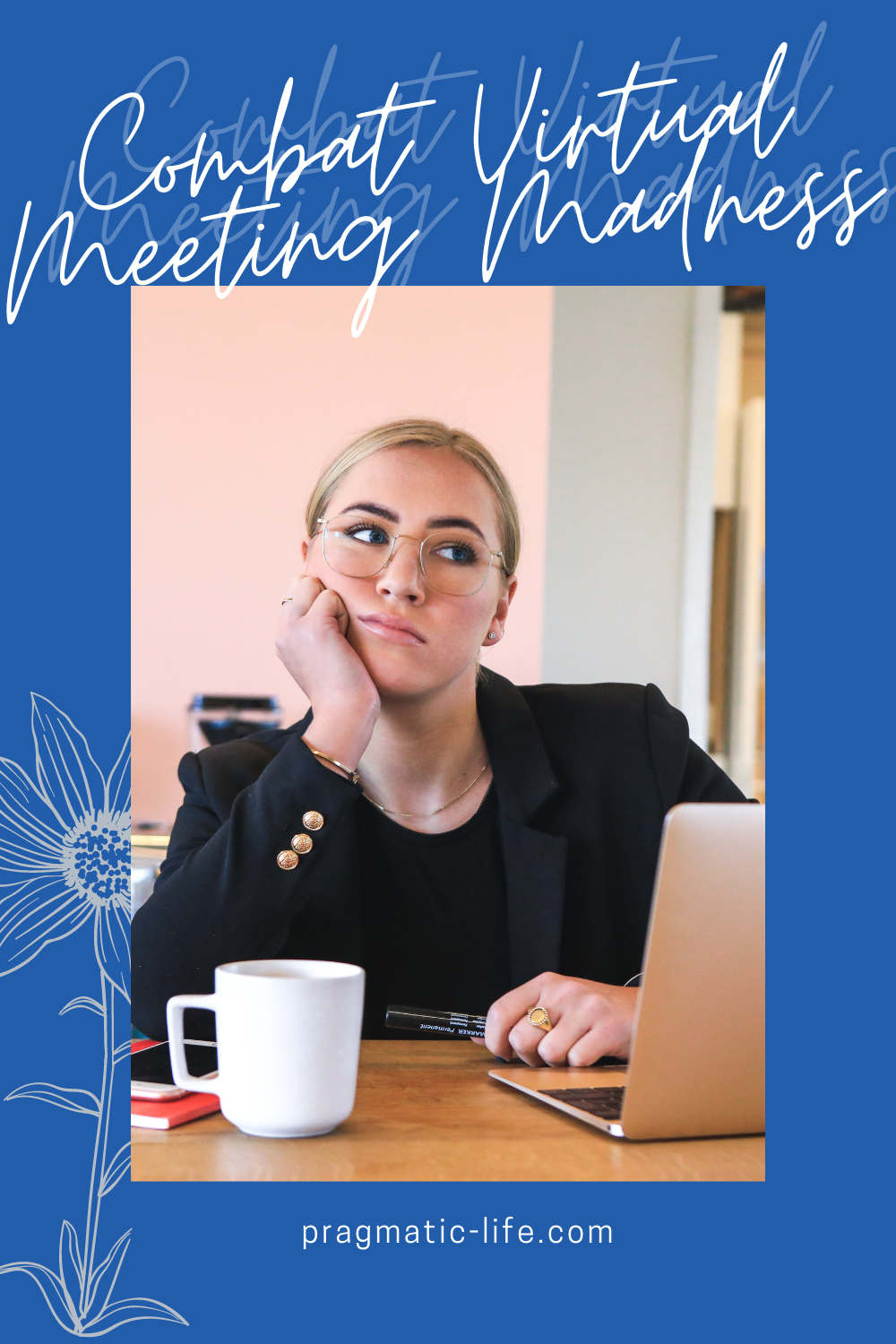







Empowering HR Leaders: Advocating for Change in the Workplace
Colleen McCreary’s recent LinkedIn post caught my attention. It highlighted a recent quote from Jennifer Aniston where she succinctly captured the essence of a pervasive challenge that many individuals, particularly women, face in the professional world: the struggle to assertively ask for what they want and deserve.
Aniston stated, "There was a time in my world, my career, where I realized it's not being aggressive or combative or bitchy or emotional to stand up for what you deserve and what you want. It's a tough muscle to build. And also be loved and respected. It's hard to achieve."